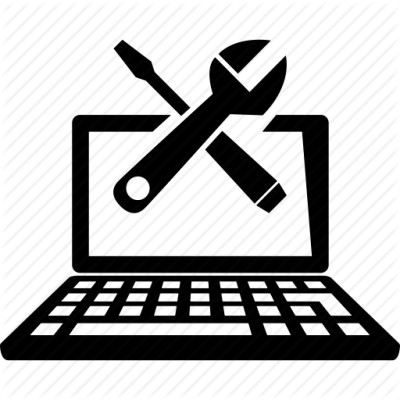End User Support at the Gillings School
|
|
Due to the amount of faculty and staff currently working remotely, the End User Support (EUS) standard recommendation for computer purchases in Gillings is to purchase a single portable laptop or MacBook and NOT a desktop computer for each of their users. Using a portable device will provide the flexibility to use both in the office or remotely.
EUS Contact Information
Email: eus@unc.edu
Located in 232 Rosenau Hall
Telephone: (919) 966-8400<br
*ALL requests for services must be submitted using the campus ticketing system at help.unc.edu/help or call 962-HELP
Note: Students with IT issues shall receive support from UNC IT Service Desk, located on the ground floor of the undergraduate library near the student union/bell tower.
Gillings EUS Supported Departments
The following contains a list of departments that are currently supported by End User Support:
- Central Administrative Units (CAU) – Academic Affairs; Advancement; Communications; Dean’s Office; Diversity and Inclusion; Facilities; Finance; Human Resources, IIS, Research, Innovation and Global Solutions; Student Affairs; Strategic Analysis and Business Intelligence
- Health Behavior
- Maternal Child Health (Six forks road & Clinical Scholars; etc.)
- NC Institute for Public Health
- Public Health Leadership
Gillings EUS Non-Supported Departments
The following departments have alternate technical support within the school. To rout your request to the appropriate support staff, submit a Help Ticket.
- Biostatistics
- Environmental Sciences and Engineering
- Epidemiology
- Health Policy and Management
- Nutrition
Services Provided
Click here for Services Provided.- Troubleshooting of CCI PC/Apple Hardware (to include laptops, desktops and accessories) also to include Operating System (Windows & Mac OS) and its various Software Applications
- Setup & Troubleshooting Xerox Printers
- Imaging / Reimaging Computer Devices
- Computer Purchase Consultation
- Smartphone/Tablet Support (Limited)
- Computer Setup
- Computer Inventory Asset Tracking
- Surplus
** The EUS staff only provides services to computer devices that are within current warranty dates. Machines outside of their warranty may be subject to paying labor, parts, or replacement costs.
How to Obtain Service
- Submit a Help Ticket
- 24/7 Campus Support 919-962-HELP (4357)
Tips and Useful Links
Click here to see full list.Remote Workers
Read more about Remote Work.EUS ask that supervisors onboarding new remote only hires please review this checklist and engage with IT as outlined below, BEFORE the start date for their new hire. IT is not responsible for staff unable to work due to gaps in their home computing environment.
Prior to Employee’s First Day
- Supervisor needs to provide user’s name, onyen, and contact information for the new employee to EUS
- Review the Work Remote site for helpful information and checklists.
- Determine the user’s first day computer status (personal machine use or department use)
Computer (three options):
- Existing home computer. Must have current antivirus software, up-to-date patching, and installed VPN.
- Existing university computer – delivered to individual’s home. Note that IT staff may not work at people’s homes.
- New university computer – ordered by supervisors and delivered to campus per campus Finance instructions. If needed, devices will be arranged by Facilities and EUS staff to be shipped to new hire’s home.
Peripherals:
Plan to use user’s existing equipment in the home or purchase new devices via BuyCarolina based on guidance from EUS and Finance offices. Consult your business manager for more information.
Internet:
New User obtains internet connection that the new hire believes will be sufficient. See guidance here.
Information Needed From New User’s Supervisor
Thank you for your patience as we make efforts to provide remote support to the Gillings community. If you have any additional questions, feel free to contact us via email at eus@unc.edu.