This page outlines the process involved in initiating wire transfers to vendors, whether domestic or foreign. Most foreign entities can receive payment by wires. Please check with Central Accounting to see if it is acceptable for your domestic entity to be paid by wire.
Menu Paths
To add a new vendor or update a vendor record:
Main Menu → Finance Menu → UNC Campus → Campus Vendor
To create a campus voucher:
Main Menu → Finance Menu → Accounts Payable → Vouchers → Add/Update → Campus Voucher Entry
Resources
Item |
Description |
|
Creating A Foreign Vendor And Outgoing Foreign Wires In Foreign Currency |
This memo was issued from Accounting Services October 6 to address the proper procedures regarding foreign wires to foreign vendors. |
| Foreign Vendor Creation Form | This document should be completed electronically and submitted using the “Submit” button. Supporting documents need to be separately forwarded to Disbursement services as soon as possible. |
| Outgoing Foreign Wire Transfer Form | This form needs to be completed to initiate a foreign wire transfer |
Outline of Procedures to Initiate Wire Transfers
USD Wires (to US-Based or Foreign Organizations)
These should be initiated within ConnectCarolina as follows:
1. Create the vendor or update vendor information in Campus Vendor to include Wire information. Ensure you select “Wire” from the Payment Method dropdown and include all relevant banking information in the vendor profile (see screenshot below). This information must be fully captured before the voucher payment may be initiated.
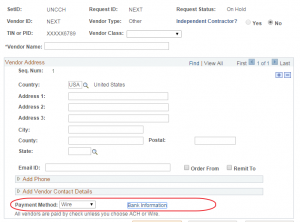
If an existing vendor that historically received checks for payment and would like to be changed to receive wires, you must go through the vendor update process to update that vendor profile to receive wires.
2. Create a Campus Voucher in ConnectCarolina. The voucher should include the typical supporting documents that would be accompanied by any payment. If your vendor is properly set up to receive wires, this will be made clear on the “Payments” tab (see printscreen). If the payment options still says “CHK”, then your vendor has not yet been set up properly. Submit your voucher through workflow as you normally would and the corresponding payment option – wire in this case – will apply.
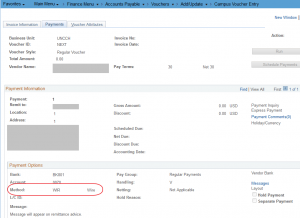
Foreign Wires to Foreign Organizations
Please refer to the memo linked in the Resources section above regarding this type of transfer. Since foreign organizations do not have a TIN for US-tax purposes, they cannot be directly set up in ConnectCarolina.
1. Create the vendor outside of ConnectCarolina using the Foreign Vendor Creation Form. (See resources section above for the form.) Just like for domestic transfers, the vendor record needs to be set up first before you can initiate the transfer; the set up is only different in that only Disbursement Services can set it up.
2. Submit the Outgoing Foreign Wire Transfer Form. The form includes detailed instructions and needs to be submitted to the appropriate pre-audit department: for grant-related payments, send to OSR; for payroll-related payments, send to Payroll; for everything else, send to Disbursement Services.
Frequently Asked Questions
If you have any further questions, please email sph-connectcarolina@unc.edu. We will obtain answers for you and update this page.
Back to SPH ConnectCarolina Updates
Back to SPH Finance Main
