This page outlines the process involved in replenishing petty cash. The process required access to the Campus Voucher module – please ensure you have completed the proper training to obtain access to this module.
Menu Paths
To create a voucher:
Main Menu → Finance Menu → Accounts Payable → Vouchers → Add/Update → Campus Voucher Entry
Resources
Item |
Description |
| Entering a Petty Cash Voucher Student Guide (updated 10-22-14) |
This Petty Cash Voucher Student Guide was not provided as part of any other training – it is strongly recommended you read through this guide in detail to properly process a petty cash voucher. |
| Managing Petty Cash webinar (~22 mins) | This recorded webinar walks through the process of entering campus vouchers to replenish petty cash. |
Key Points
While entering a petty cash voucher entails using the same campus voucher screen as all other vouchers (i.e. old check requests), please note the following differences:
1. Data entry is required on the first campus voucher “add” page. This is unlike regular vouchers, where this page is optional. Please enter the data as directed by the graphic below. These instructions are also detailed in the student manual.
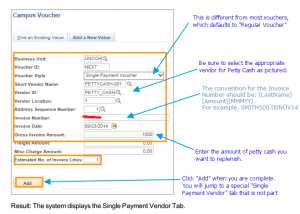
2. An additional “Single Payment Vendor” tab appears. The page looks like the screenshot below. The contact information of the Petty Cash Custodian should go into this form. This will also be where Accounting Services will send the petty cash check.
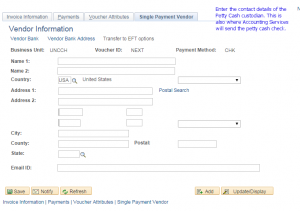
3. Choose the correct category for chartfield distribution. After entering the contact information, click back to the “Invoice Information” tab to enter the chartstrings. In the category field, be sure to choose category UNC00232 – Petty Cash Reimbursements. This will map to the appropriate account (111801 – a cash account). Then, enter the remaining chartfields that will fund your petty cash replenishment.
4. Ensure the invoice number is according to the naming convention. The naming convention is similar to other individual reimbursements: [LastName][Amount][MMMYY]. For example, SMITH500.00NOV14.
Frequently-asked Questions
If you have any further questions, please email sph-connectcarolina@unc.edu. We will obtain answers for you and update this page.
Back to SPH ConnectCarolina Updates
Back to SPH Finance Main
