Zoom Meeting Passcode
Zoom allows Passcode Protection for your meetings. A passcode can be added while creating your meeting by checking the box next to “Require Passcode.”
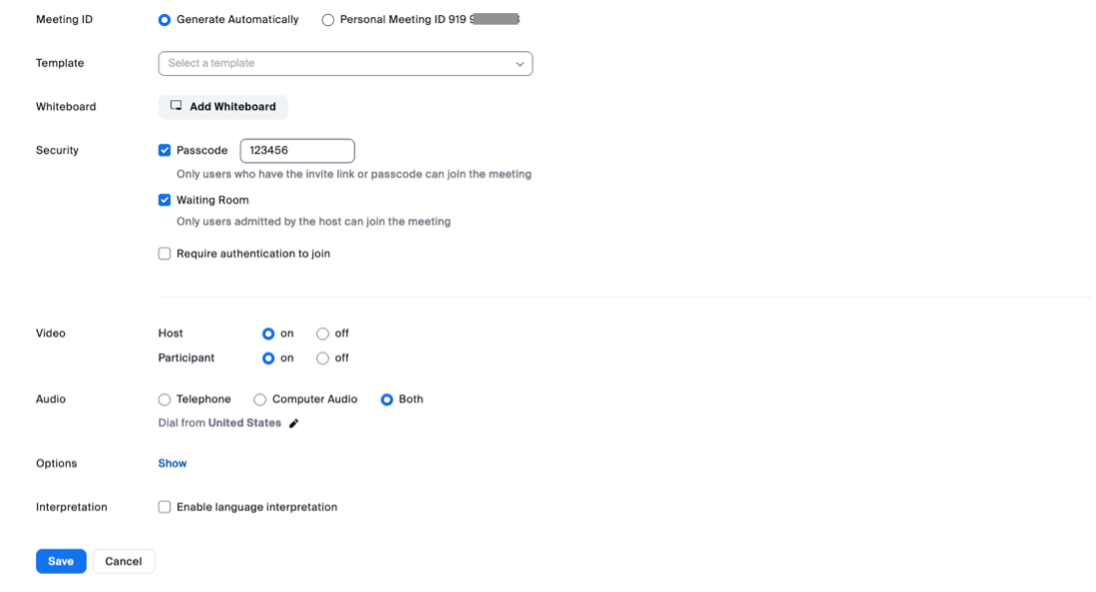
Checking this box will automatically generate a 6-digit numerical passcode for your meeting. You can change this passcode if you like, but we recommend keeping it numerical so that phone-based participants will have an easier time entering it when prompted.
After your meeting is created, you will notice a change to your meeting link. There will now be an extra passcode section appended to the end. This allows your invited participants to still just click the link to join, the same as they always have. The passcode will be entered automatically for them.
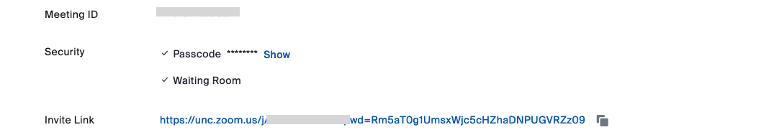
If someone tries to join the meeting by typing the meeting ID into their Zoom client, or by entering the ID directly into the Zoom web page, they will be prompted for the meeting passcode and not allowed to join without it.
